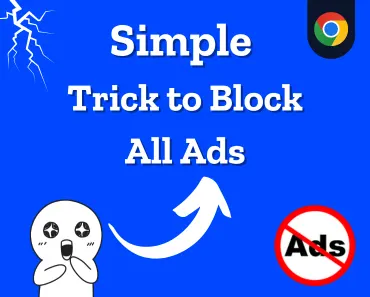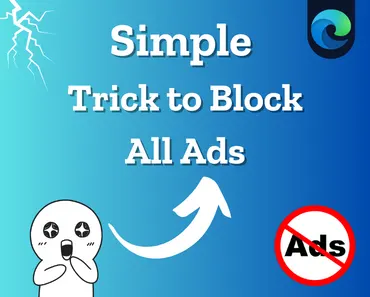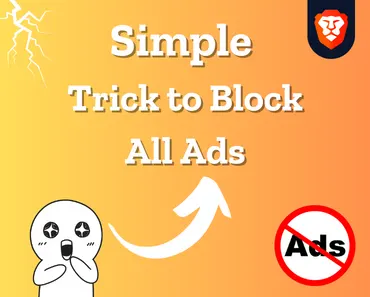Block Ads in your Opera Browser
Ads online are becoming more and more annoying and intrusive. There are some things you can do to block them, in this poste we will resolve the probleme in Opera Browser,
if you have another browser you can click here to find more information
✅ So let’s get started ✅
The best ad blockers can block annoying ads, stop slow page load times, and clean pages until only content remains. We’ve determined that Adblock Plus is the best ad blocker for Opera to access your content smoothly and without ads.
How to Block Ads in Opera with Adblock Plus
- Open Opera Browser: Launch your Opera browser.
- Access Extensions: Click on the Opera menu icon located in the top-left corner of the browser window (the icon with three horizontal lines).
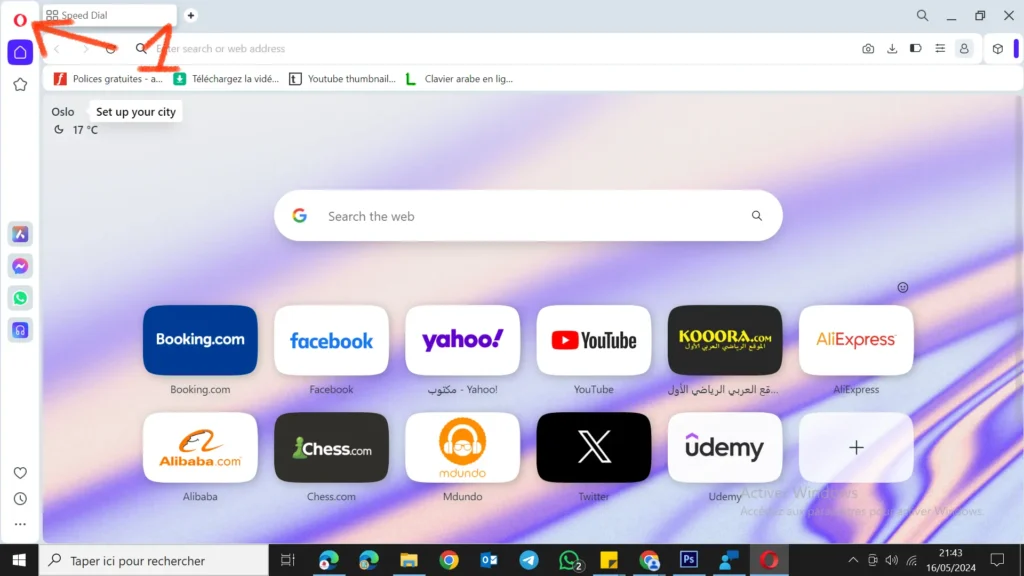
- Select “Extensions”: From the dropdown menu, hover over “Extensions” and then click on “Get Extensions” from the submenu that appears.
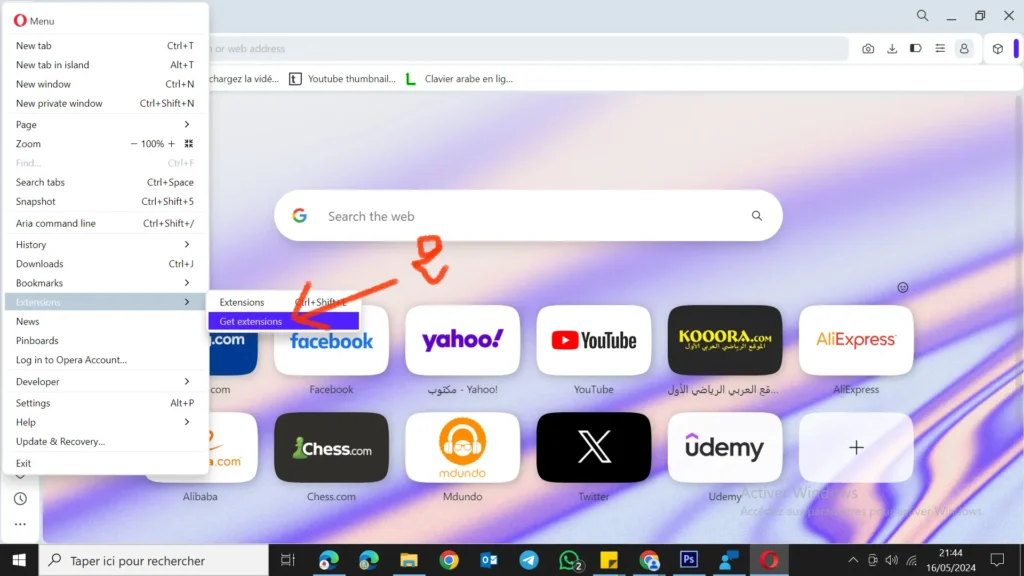
- Search for Adblock Plus Extension: In the Extensions page, you’ll see a search bar on the left side. Type in the name Adblock Plus extension.
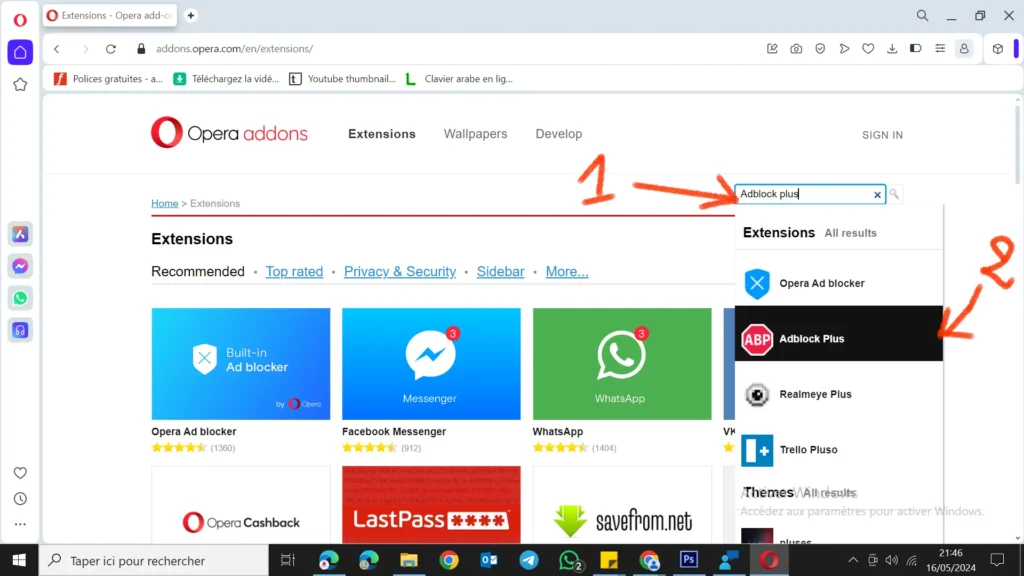
- Install the Ad Blocker Extension: Select “adblock Plus” extension. Then click “Add to Opera” to install the new extension directly into the browser.
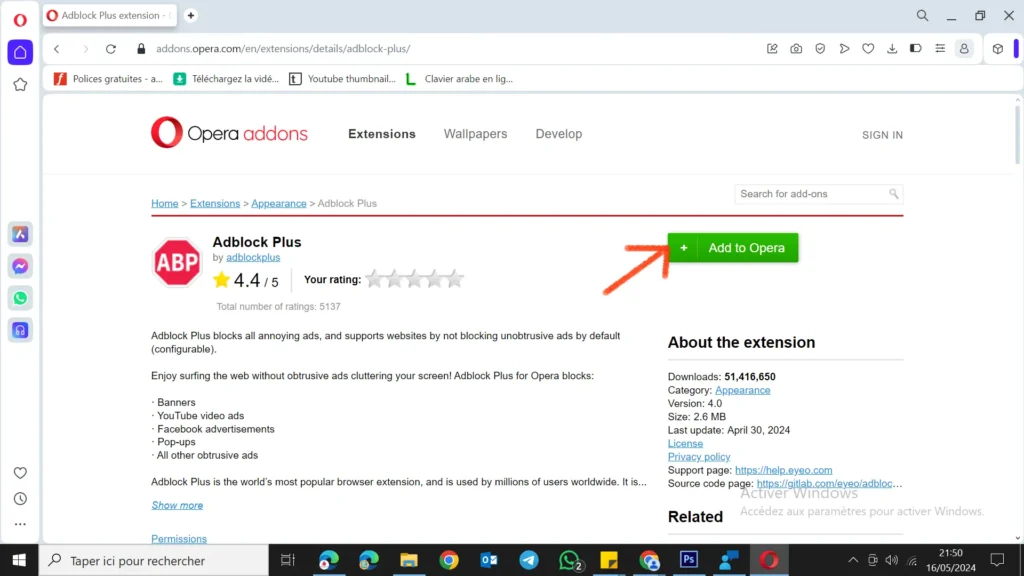
- Confirm Installation: Opera will ask for confirmation to add the extension. Click “Add Extension” to proceed with the installation.
- Enable the Ad Blocker: In most cases, the ad blocker will be enabled automatically after installation. You can verify this by checking if the ad blocker’s icon appears in the Opera toolbar.
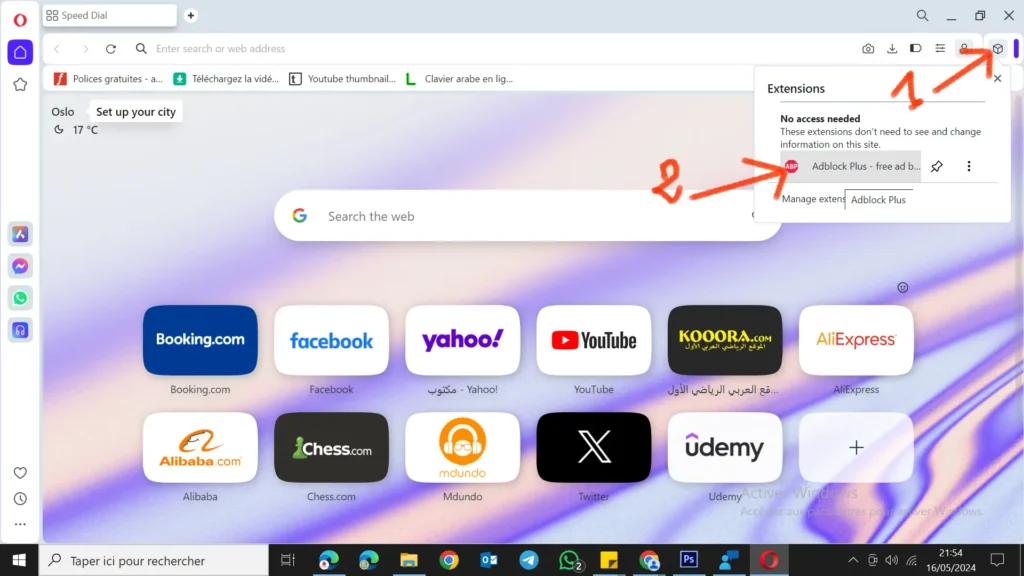
Now you can Surf the web with no annoying ads
🤝🤝🤝
Remember that while ad blocking can improve your browsing experience by removing intrusive ads, it may also impact the revenue streams of websites that rely on advertising.