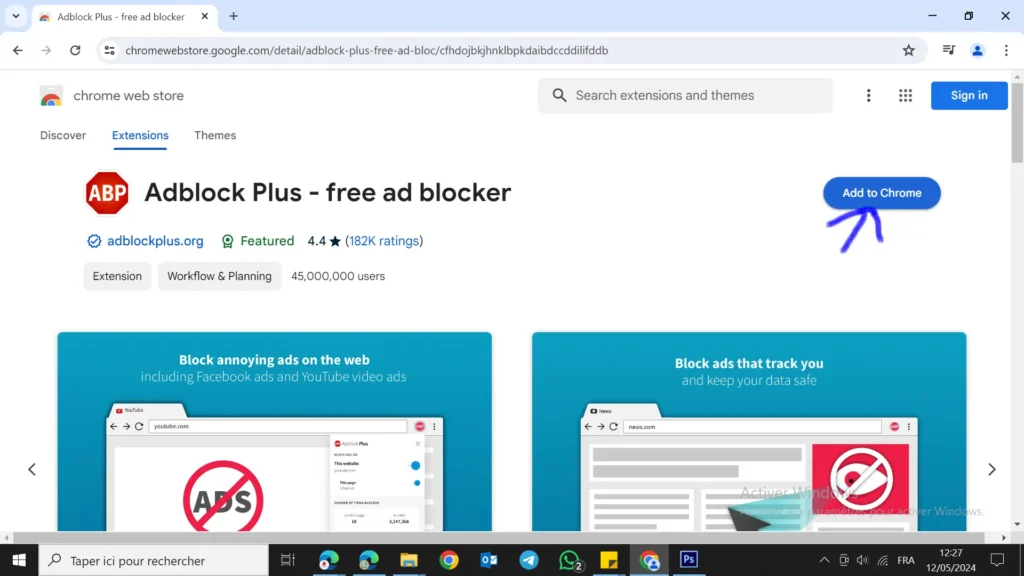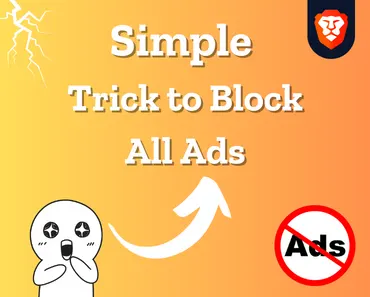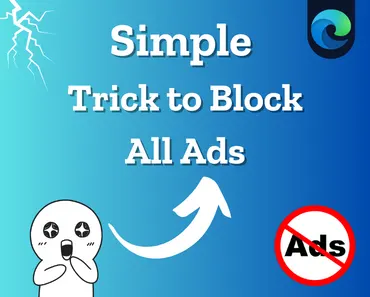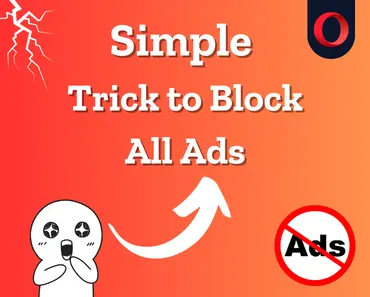Block Ads in your Google Chrome Browser
Ads online are becoming more and more annoying and intrusive. There are some things you can do to block them, in this poste we will resolve the probleme in google chrome,
if you have another browser you can click here to find more information
✅ So let’s get started ✅
The best ad blockers can block annoying ads, stop slow page load times, and clean pages until only content remains. We’ve determined that Adblock Plus is the best ad blocker for Chrome to access your content smoothly and without ads.
How to Block Ads in Google Chrome with Adblock Plus
Step 01: Open Chrome and click the three-dot menu button in the upper right corner. Select ‘Settings’ from the menu.
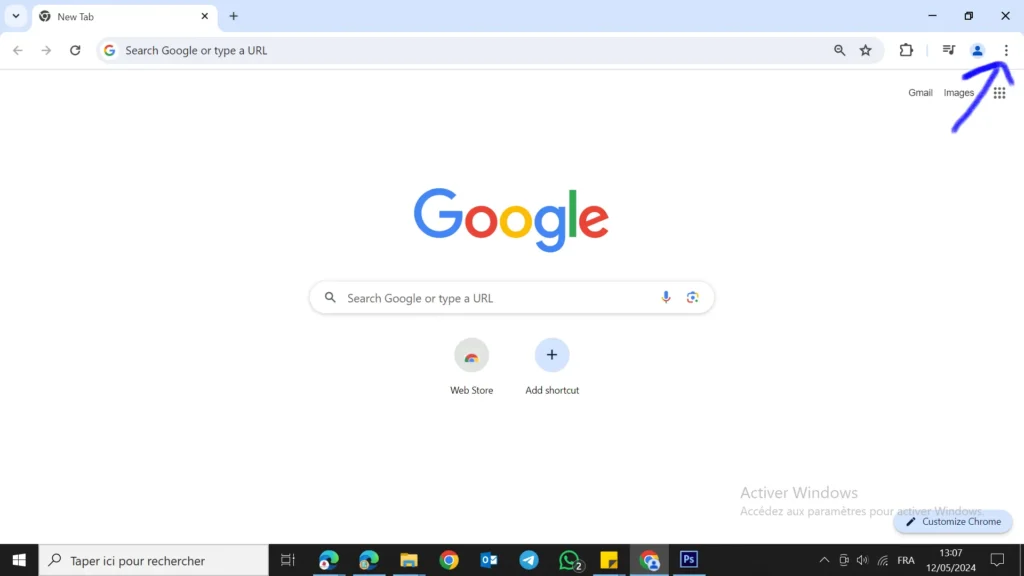
Step 02: In the left sidebar, choose ‘Extensions’ to access the extensions manager.
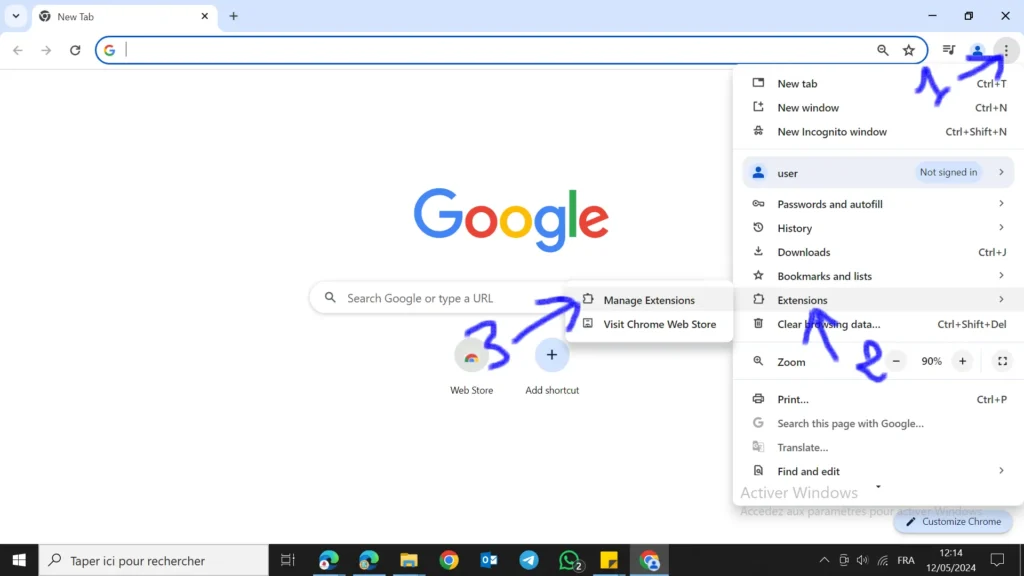
Step 03: Click the blue ‘Web Store’ button to visit Chrome’s extension marketplace and search database.
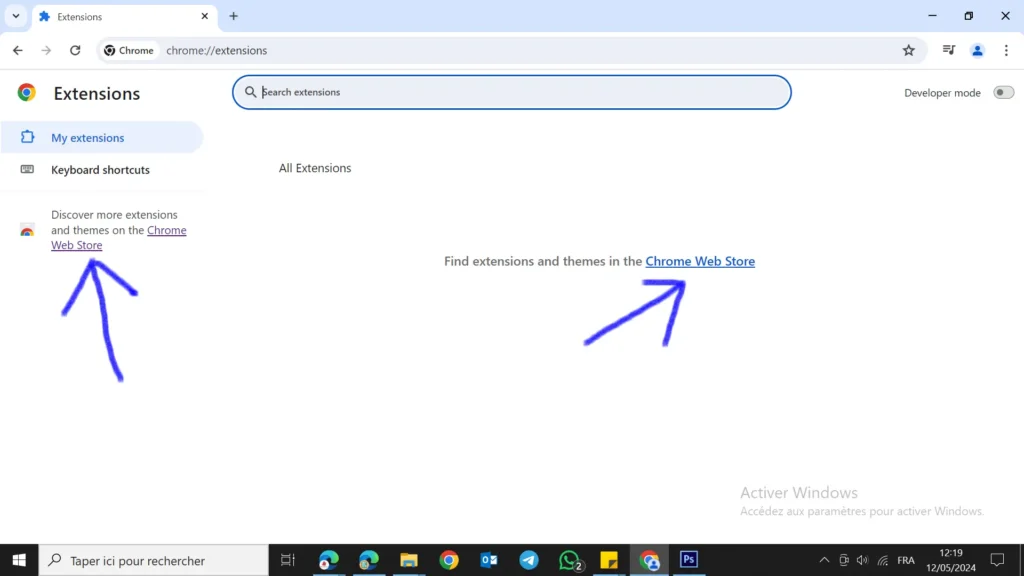
Step 04: Use the search bar to find “Adblock Plus” extension.
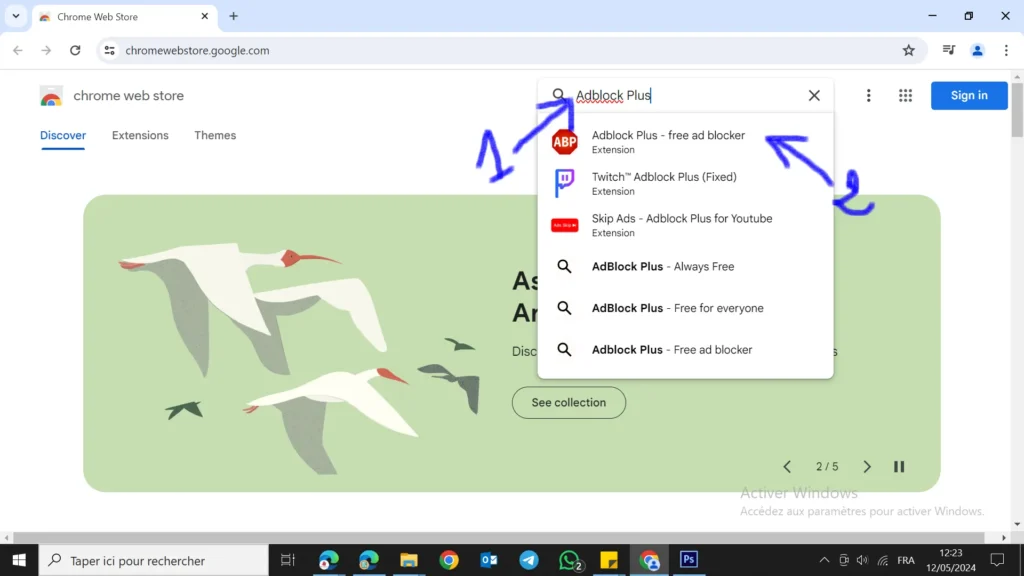
Step 05: Select “adblock Plus” extension. Then click “Add to Chrome” to install the new extension directly into the browser.